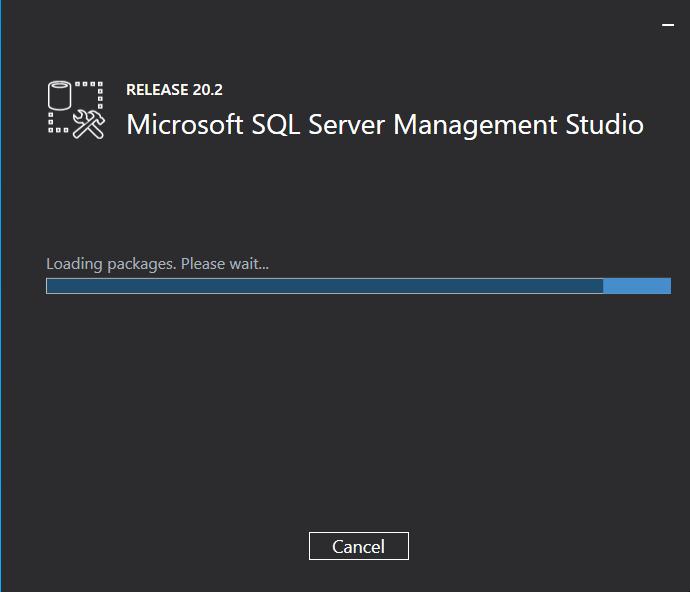Data Engineering Journey - no. 02
Today’s focus was on installing and configuring a database environment. Personally, setting specific time slots for tasks and working without interruptions from notifications or messages works much better for me than dedicating one or two hours in a day to a single topic. Now, to the main point. Today was dedicated to installing and configuring the environment for working with databases, specifically MSSQL Server in the Enterprise version. I installed it on a virtual machine running the Windows operating system. Although I primarily work on Linux and Unix systems, working on Windows is not unfamiliar to me.
Table of contents:
- What have you learned?
- What were 2-3 interesting points?
- What were 2-3 points you didn’t understand?
- Where does this skill or best practice fit?
- Conclusion
1. What have you learned?
Today, I refreshed my knowledge on how to install and set up SQL Server Management Studio (SSMS) and SQL Server. Both tools I installed are free versions, with the SQL Server installation being a free trial version. I completed the setup on a Windows machine.
2. What were 2-3 interesting points?
An interesting aspect was setting up the database and revisiting the process of configuring the environment on a virtual machine. A similar setup could have been done in the cloud, but I chose to do it locally for hands-on experience.
3. What were 2-3 points you didn’t understand?
Most of the steps I took were straightforward and didn’t pose any major challenges. However, the experience was definitely a valuable refresher.
4. Where does this skill or best practice fit?
Installing SQL Server Management Studio (SSMS) is a critical step in building the foundation for working with relational databases.
In practice: SSMS is a tool used daily by data engineers for database management, writing and optimizing SQL queries, and monitoring SQL server performance. Setting up this environment enables me to further learn database operations, such as creating table structures, writing SQL queries, and configuring ETL processes in relational databases.
Conclusion:
Although installation is just the first step, it opens the door to practical exploration of SQL—one of the essential tools in data engineering.
My site is free of ads and trackers. Was this post helpful to you? Why not